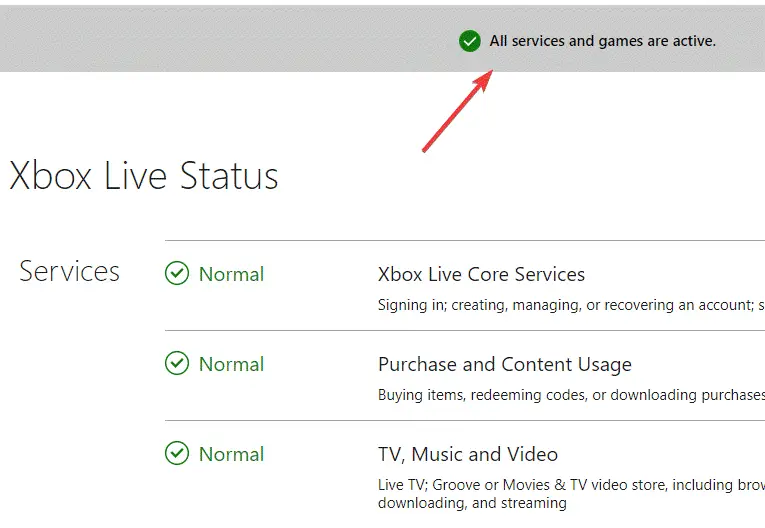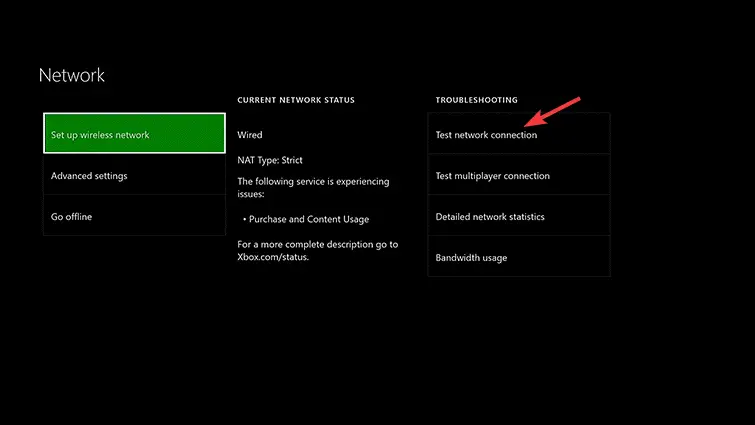How To Fix Xbox One 0x80a40008 Error?

I cannot sign in to my Xbox One profile, and I am encountering a 0x80a40008 error. My internet is working, and I am entering the correct credentials. I do not know how to solve it. Please help!