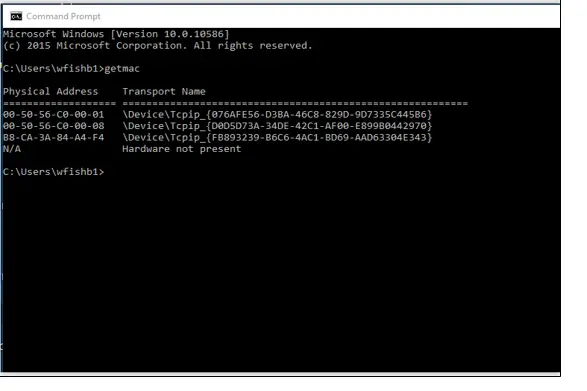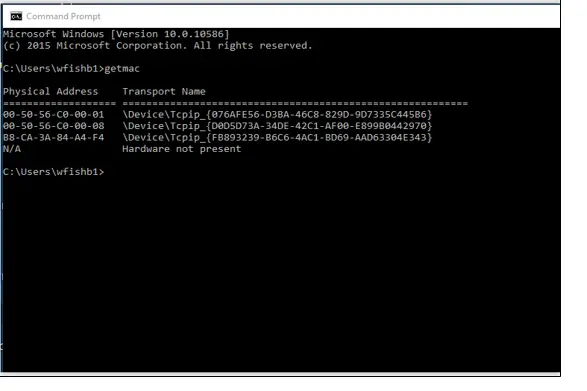Asked By
donaldtbyrd
50 points
N/A
Posted on - 07/06/2020

Hello, I got a job as an intern at the IT Security team. In my company, they asked me to set limitations to certain mac addresses that are not needed to be connected in the network. Can anybody assist me in how to get mac address in cmd?
How To Get Mac Address In Cmd?

Hi, getting the MAC address is so easy rather than connecting it in the network as it takes many steps to proceed with it. Let me just tell you how to get mac address in cmd? As you know, the MAC address helps the user uniquely identify the physical address of the computer. It is like identifying which PC is connected in the network connection. For the end-user, it is like the devices are names as HP Laptop or Dell Laptop by their manufacturer. But in the network connection, it is identified through the MAC address.
So to identify the MAC address, the steps are as follows:
1. In the Start menu, type/search as “Command Prompt” and click on “Run as Administrator”.
2. If you open the Run wizard(press Win+R), then type as “cmd”. By default, it will run as an administrator account.
3. Now in cmd, type as “getmac” and press “Enter”. You can the MAC address which is active.
4. You can get the MAC address for Wifi card(ethernet) too by typing command-line as “ipconfig /all”. In this also, you can find the MAC address and other details too.