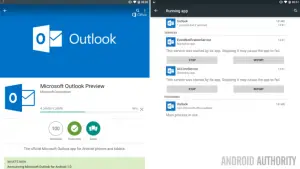Asked By
tatla Ezime
0 points
N/A
Posted on - 11/26/2017

I am using my Outlook account, and I want to access it from my phone. I want to know if apart from windows phone, Can I use Microsoft Outlook for mobile?
How To Get Microsoft Outlook For Mobile?

Well, you can use Microsoft Outlook for mobile even if you don’t use Windows phone. Microsoft has made all its products compatible with all the operating systems so that they can be easily accessed from anywhere.
What you have to do is, go to the store on your phone and search for Microsoft Outlook. The official app will appear and tap to install it on your phone. When the app is installed, log in with your outlook account and start using it.
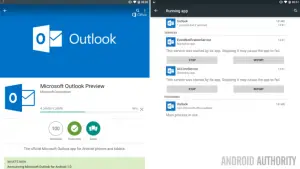
How To Get Microsoft Outlook For Mobile?

Before, there is Microsoft Office Mobile, the mobile version of the Microsoft Office suite. If you always need to access and edit Office Word documents on the go and you only have your Android phone with you, this is the best application for you.
Unlike with the regular Microsoft Office suite for PC that includes many applications, the Android version contains only three applications: Microsoft Office Word, Microsoft Office Excel, and Microsoft Office PowerPoint. It supports Android 4.0 Ice Cream Sandwich until Android 4.3 Jelly Bean. Unfortunately, this app is no longer available. If you have a phone with Android 4.4 KitKat or higher, you can download each application separately:
In addition to these three applications, Microsoft released an Android version for Microsoft Office Outlook. If you have a compatible device, go to Microsoft Outlook for Android on Google Play. It requires Android 5.0 Lollipop and higher.