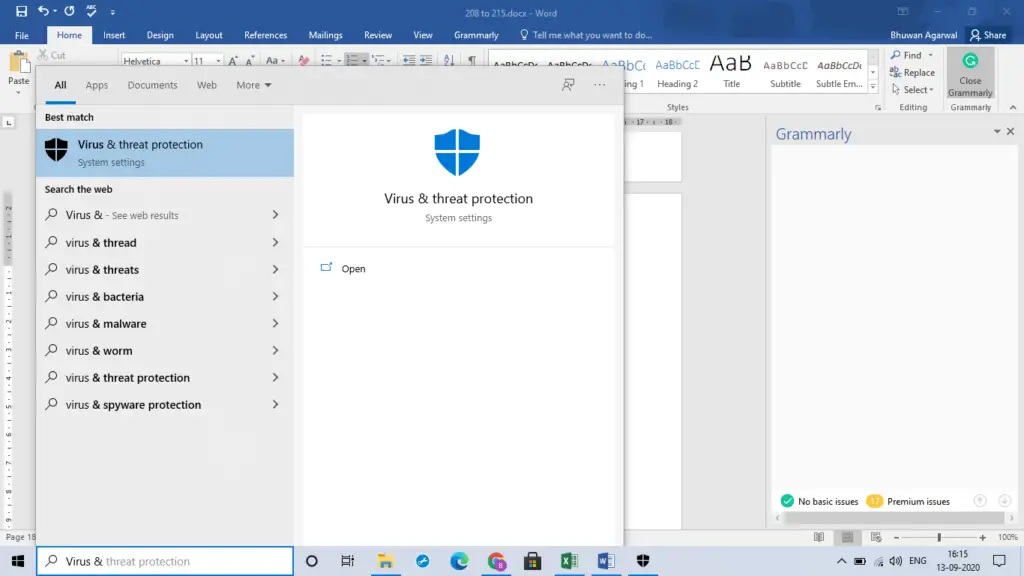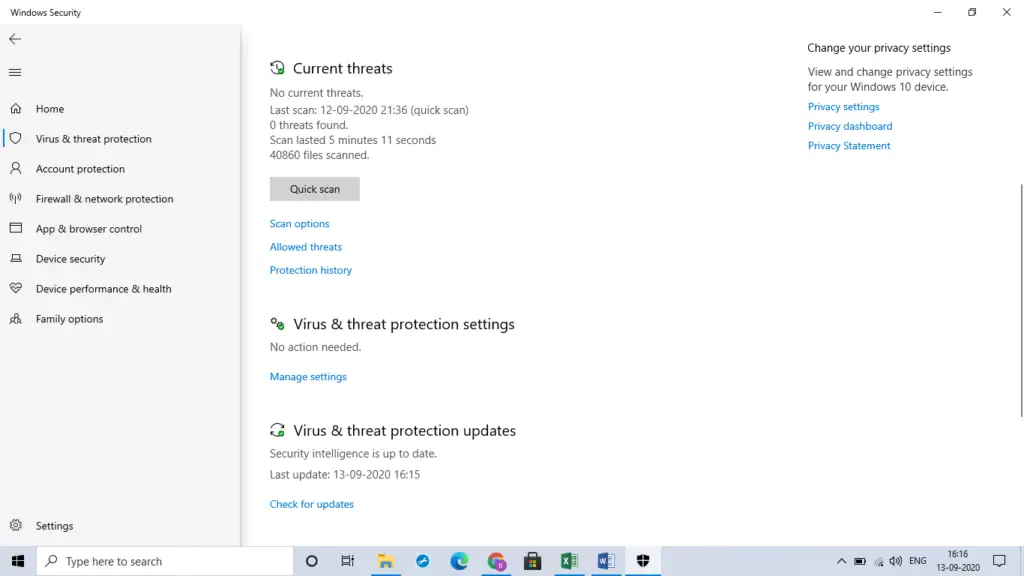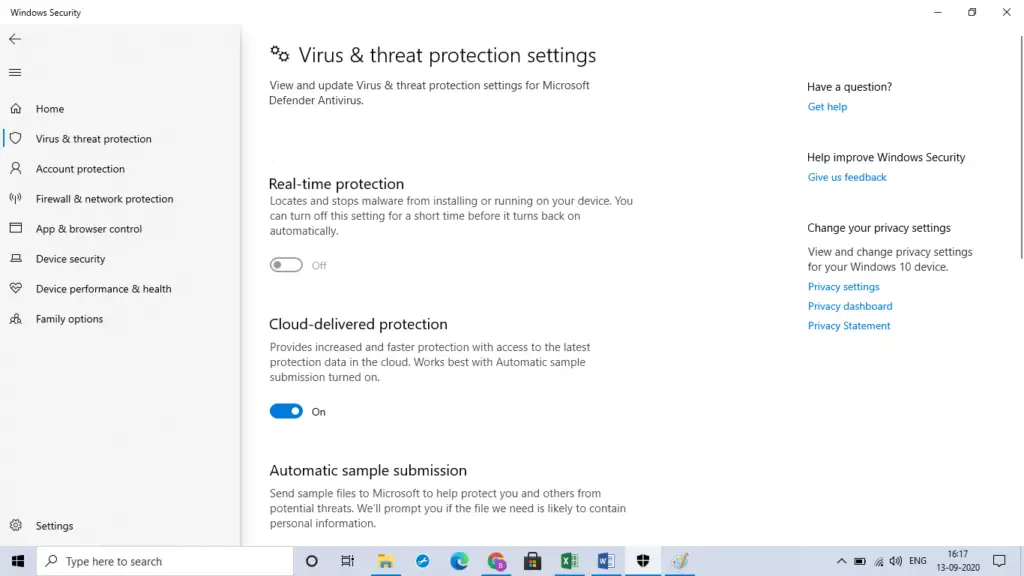How To Get Rid Of 0x800704c7 Error While Updating Windows 10?
Asked By
0 points
N/A
Posted on - 10/01/2020

My windows usually get updated automatically, but during the last update, it gave a 0x800704c7 error. I checked the internet, and the most common answer was to turn off third-party antivirus, but I do not have any. I use Windows Defender. How can I solve the issue?