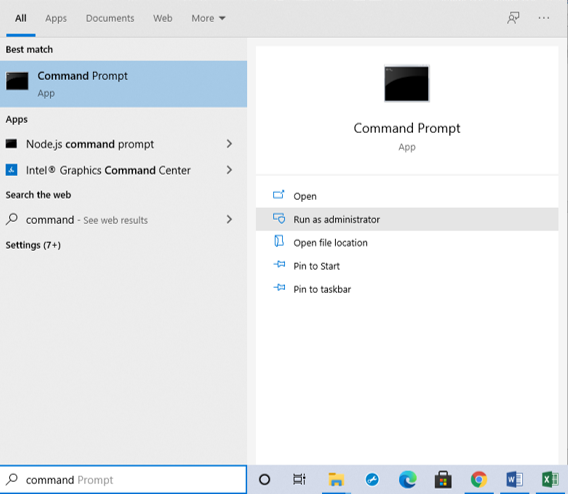Asked By
Anne Hicks
0 points
N/A
Posted on - 10/01/2020

I am unable to update Windows 10. I tried the ISO file after going through the internet solutions, and I get another error, i.e., 0x800704dd-0x90016. Please help me to fix the error so that I can update my Windows.
How To Get Rid Of The 0x800704dd-0x90016 Error In Windows 10?

0x800704dd-0x90016 error occurs due to insufficient account permissions. Make sure you turn off third-party antivirus and follow the methods below –
Method 1
You need to log-in to an administrator account.
a. Click on the start menu.
b. Click on the user icon.
c. Sign out of the account.
d. Log in to the administrator account, and continue with the update.
If you do not have an administrator account, follow the method given below to activate the default administrator account.
Method 2
a. Open Command Prompt as Administrator.
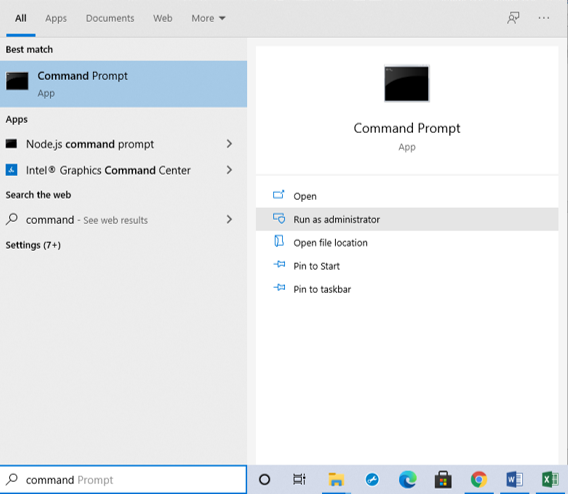
b. Type net user administrator /active:yes, and press enter.
c. Follow Method 1 to switch to the admin account and continue with the update.
Method 3 –
When you are using an ISO file to upgrade your Windows, disconnect your PC from the Internet (Wi-Fi or Cable wire). Also, disconnect any unnecessary hardware like external hard drive, CD, etc. and then continue with the update.