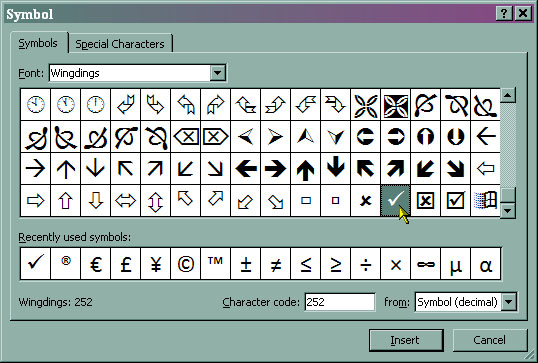How To Get The Tick Symbol In Excel 2007 In A Spreadsheet?

How do I get the check or tick symbol in excel 2007 in spreadsheet. I have to use it and cannot replace it with any other Symbol. Please, help.