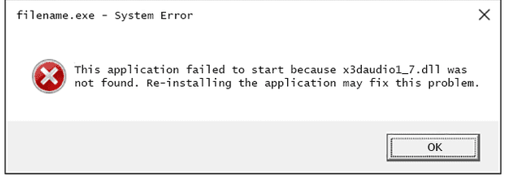I have started getting x3daudio1_7 dll missing errors on my computer whenever I try to open any games or even when I open Premiere Pro to edit some videos. This has become very annoying. How am I supposed to remove this?
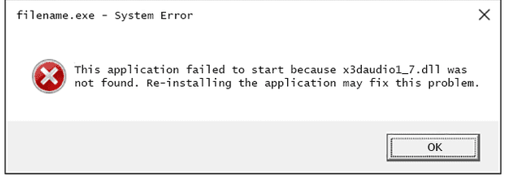
How To Get X3daudio1_7 Dll File Missing Fix

x3daudio1_7.dll file is a DLL file that is part of the DirectX bundle. Since most of the games that run on Windows, along with much graphics-intensive software use DirectX, you are getting x3audio1_7.dll missing error whenever you open a game or Premiere for editing work.
To solve this problem, check the DirectX version installed on your computer. If this is not the latest version, update it to the latest version and check if you still get this error. If the problem continues, download the dll file from the internet and place it into the Systems folder. Restart the computer and the problem should be gone.
How To Get X3daudio1_7 Dll File Missing Fix

The full error reads:
“This application failed to start because x3daudio1_7.dll was not found. Re-installing the application may fix this problem.”
The “x3daudio1_7.dll” file is one of the many files contained in Microsoft DirectX. If this file was reported to be missing when starting a game, the best remedy is to update DirectX. This should restore any corrupt DirectX files. Try installing the latest Microsoft DirectX runtime for your operating system. See the following list for a possible download:
- Microsoft DirectX 9.0c End-User Runtime – this Microsoft DirectX update is intended for Microsoft Windows XP and Microsoft Windows Server 2003. This downloads the web installer. If you want the offline installer, download this Microsoft DirectX 9.0c (June 10) on FileHippo.
- Microsoft DirectX 10 – this version is included in Windows Vista and there is no offline update package for this version. To update, install the latest Service Pack for Windows Vista.
- Microsoft DirectX 10.1 – this version is included in Windows Vista Service Pack 1 and Windows Server 2008 Service Pack 1.
- Microsoft DirectX 11 – this update is available for Windows Vista and Windows Server 2008 Service Pack 2 with KB971512 installed. This version is included in Windows 7 and Windows Server 2008 R2.
- Microsoft DirectX 11.1 – this update is available for Windows 7 and Windows Server 2008 R2 Service Pack 1 with Platform Update for Windows 7 and Windows Server 2008 (KB2670838). This version is included in Windows 8, Windows RT, and Windows Server 2012.
- Microsoft DirectX 11.2 – this version is included in Windows 8.1, Windows RT 8.1, and Windows Server 2012 R2.
- Microsoft DirectX 11.3 and Microsoft DirectX 12 – these versions are included in Windows 10 and Windows Server 2016 Technical Preview.