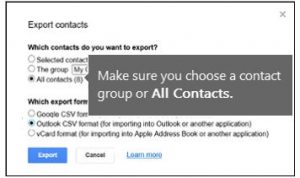How To Google Contact Sync Outlook 2013?

Hello everyone,
I want to sync all my phone contacts to my Outlook account. Please provide me the procedure to Google contact sync outlook. Currently I am working in Outlook 2013.
Thanks in advance for the help.