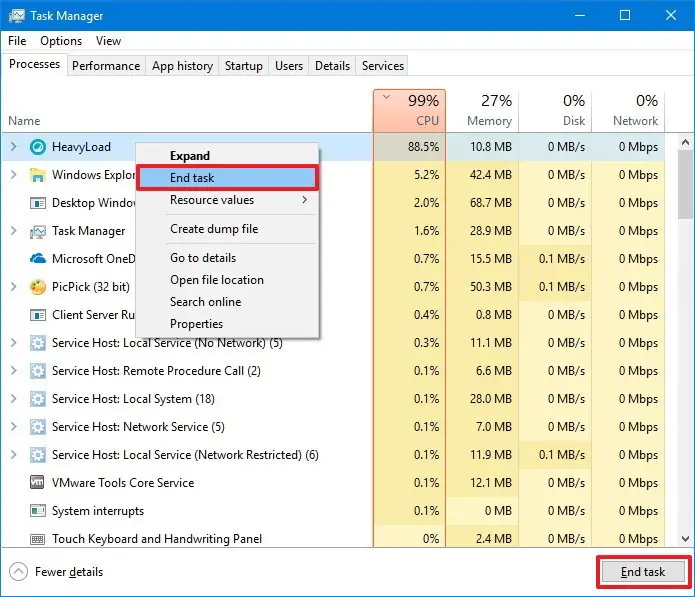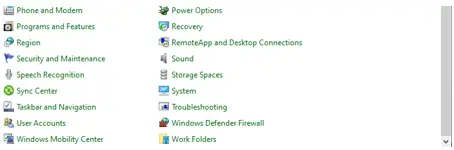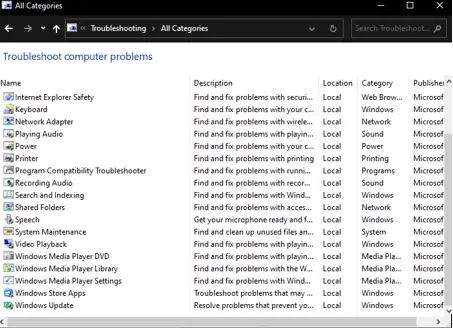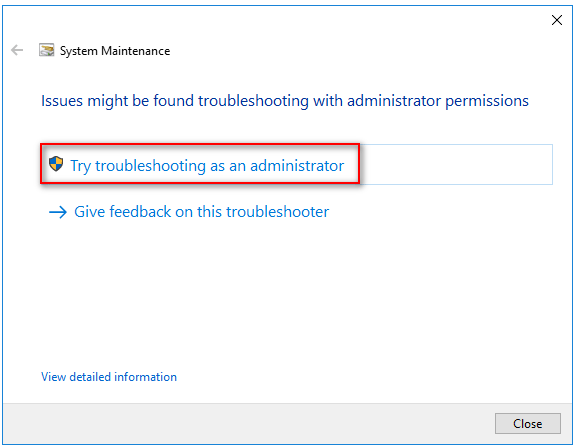How To Handle The 0xa0000400 Error While Updating Windows 10?

The most common thing in Windows 10 is an error. So, I am facing a 0xa0000400 error while updating Windows 10. Please put in your ideas on how to handle this error.