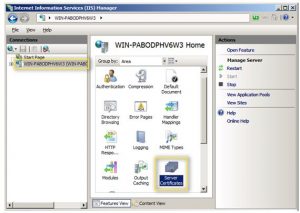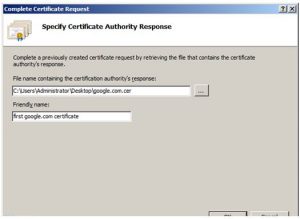How To Iis Install Ssl Certificate On WindowsXP?
Asked By
10 points
N/A
Posted on - 10/20/2017

Hello everyone,
I want to iis install ssl certificate. Currently, I am using windows XP. Please provide me the procedure.
Thanks in advance for the help.