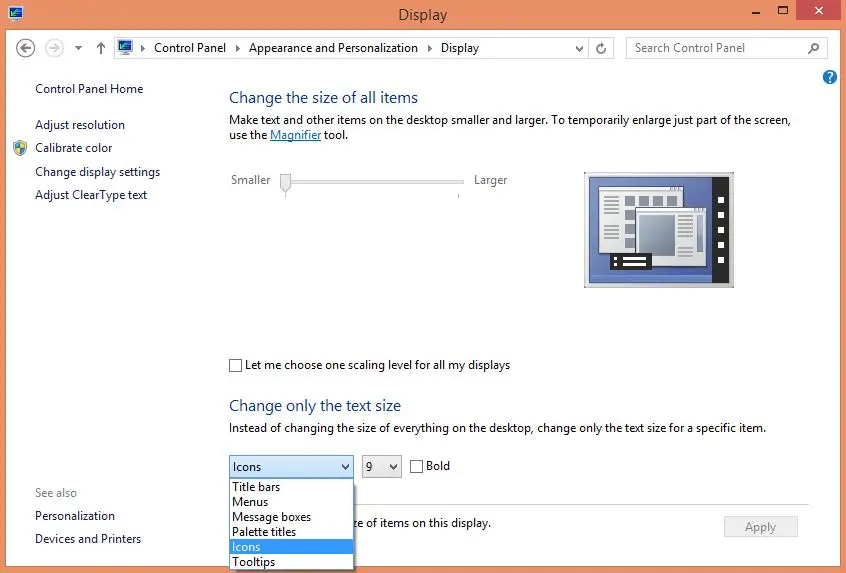How To Increase Font Size Windows 8

I figured out that my eyesight is getting weak when I was unable to read clearly on my computer. It will take some time for my specs to arrive. Meanwhile, I want to increase the font of my computer. I use Windows 8. How to do this?