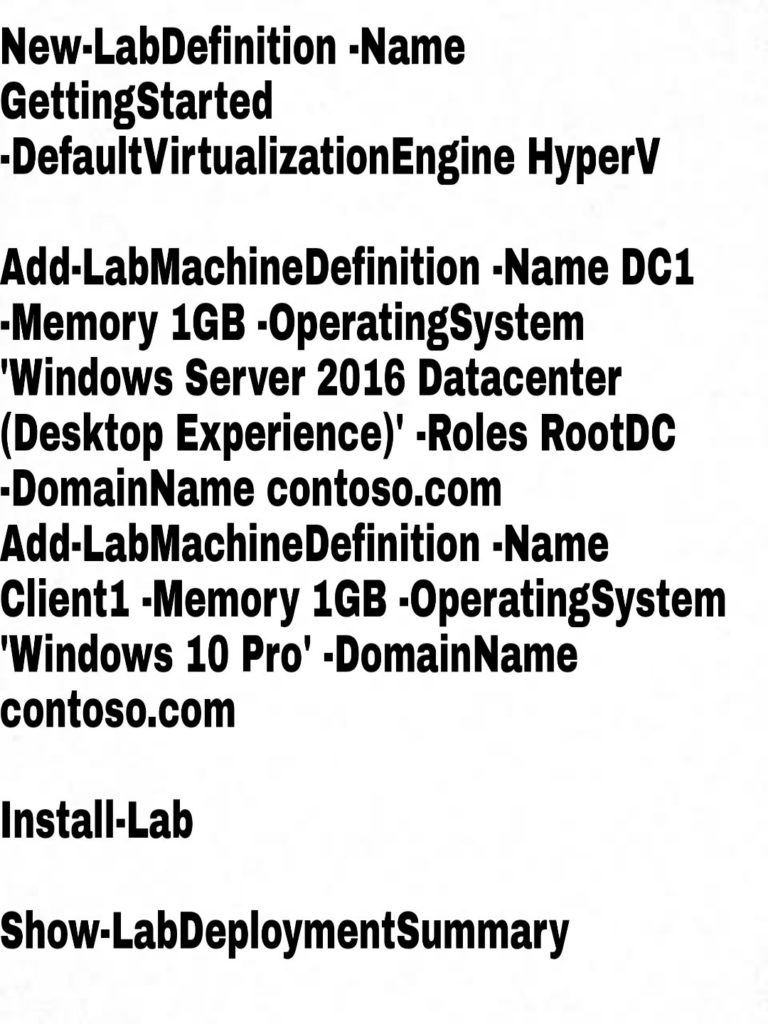How To Install And Create Active Directory Practice Labs
Asked By
0 points
N/A
Posted on - 06/24/2020

Hello, I want to build an active directory practice lab, but I have no idea how to create it and use it, so please help me to install and use active directory practice labs.