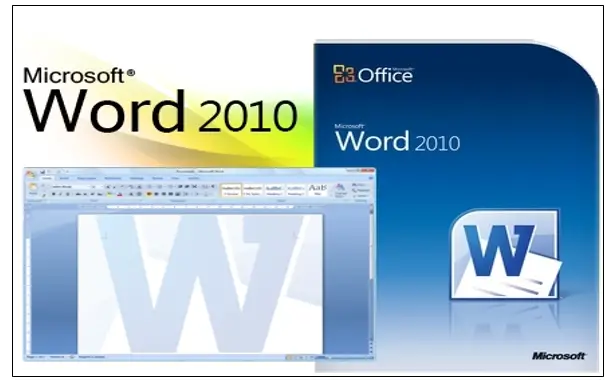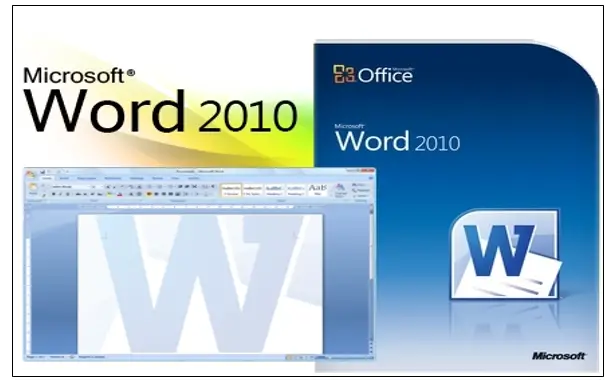Hi guys, I want to create some document files for my college. But I don’t know how to install Microsoft Word on my system. Can somebody help me, please?
How To Install Microsoft Word?

Hello, as installing Microsoft Word application is so easy to do. Since it is one of the best Word processors that help the user to create, edit, and manage their documents in the way they want it to be. Let me tell you how to install Microsoft Word on your PC. When you buy a new PC (desktop computer or laptop), Microsoft Office will be installed by default depending on the system’s requirement. But still, if you want a higher version for your PC rather than one that has been installed on your computer, you can download and install it easily.
Just go to Microsoft’s official website -> Download Center -> select the application you want it. You can also go to some third party website or blog to get the installer.exe file for the version you want to install.
Now, Microsoft provides a way to install all applications as one package with some advanced features from this website and install the application on your system by sign-in with your email id. Also, you can get this as a mobile app by clicking on Word from the footer part(below) of the webpage.