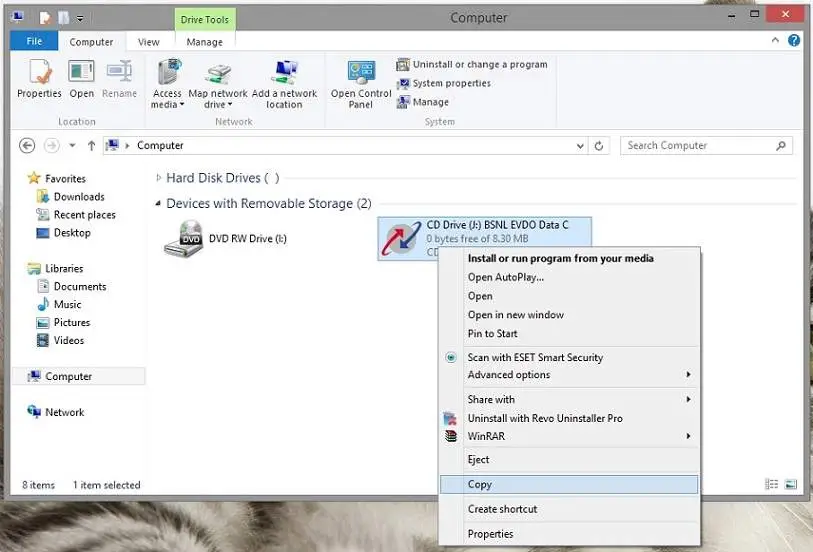How To Install Modem In Windows 8

I recently moved to Windows 8 and I was wondering how to connect a modem to my windows computer. I know how it is done in Windows 7 but Windows 8 is totally different and I do not want to spoil anything. How to install a modem in Windows 8?