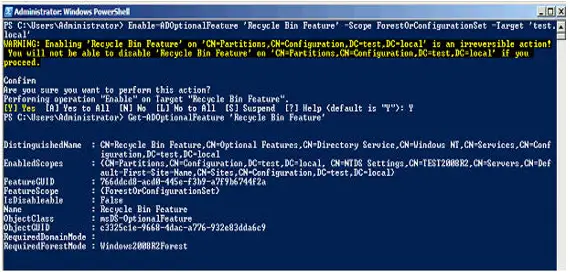How To Install The Feature Windows 2008 R2 Recycle Bin For Active Directory

Hello, does anyone know how to enact the feature Windows 2008 R2 recycle bin for Active Directory? Sometimes, I delete files or fields from Active directory, but I don’t know where to retrieve it.