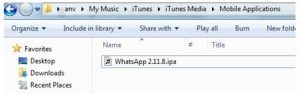Asked By
Guy J Lopez
0 points
N/A
Posted on - 10/20/2017

Hello experts,
I have just purchased an iPad, and I want to connect my WhatsApp account to my iPad. Please provide the steps to install WhatsApp on iPad without the jailbreak.
How To Install WhatsApp On IPad Without Jailbreak?

To install your account on your iPad follow the steps given below.
- Open iTunes and search for WhatsApp and then download it.
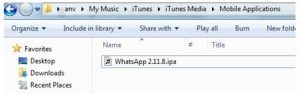
- Move to iTunes media folder.
- Run synciOS after connecting your iPad to the computer.
- In the left side of the panel hit on Apps, click install button.
- Search for whatsapp in the media folder and install it.

- After the installation of Whatsapp you can easily disconnect your ipad and follow the further steps.
How To Install WhatsApp On IPad Without Jailbreak?

The WhatsApp app is a messenger app available on Android and iOS. For iOS, you don’t need a jailbroken device to install this messenger. For iOS devices, download WhatsApp Messenger on the Apple App Store. The latest version at the moment, WhatsApp Messenger 2.20.30, requires iOS 9.0 and higher and works on iPhone.
If you have an iPad or iPod touch, just try if the app installs. This is rated 12+ for the following:
- Infrequent/Mild Profanity or Crude Humor
- Infrequent/Mild Medical/Treatment Information
- Infrequent/Mild Mature/Suggestive Themes
- Infrequent/Mild Horror/Fear Themes
For Android devices, download WhatsApp Messenger on the Google Play store. The latest version at the moment, WhatsApp Messenger 2.20.64, requires Android 4.0.3 Ice Cream Sandwich and higher. This is rated 3+. WhatsApp or the WhatsApp Messenger app is a freeware, cross-platform messaging and VoIP (Voice over IP) service owned by Facebook, Inc.
It allows you to send text messages; voice messages; make voice and video calls; and share user locations, images, documents, and other media.