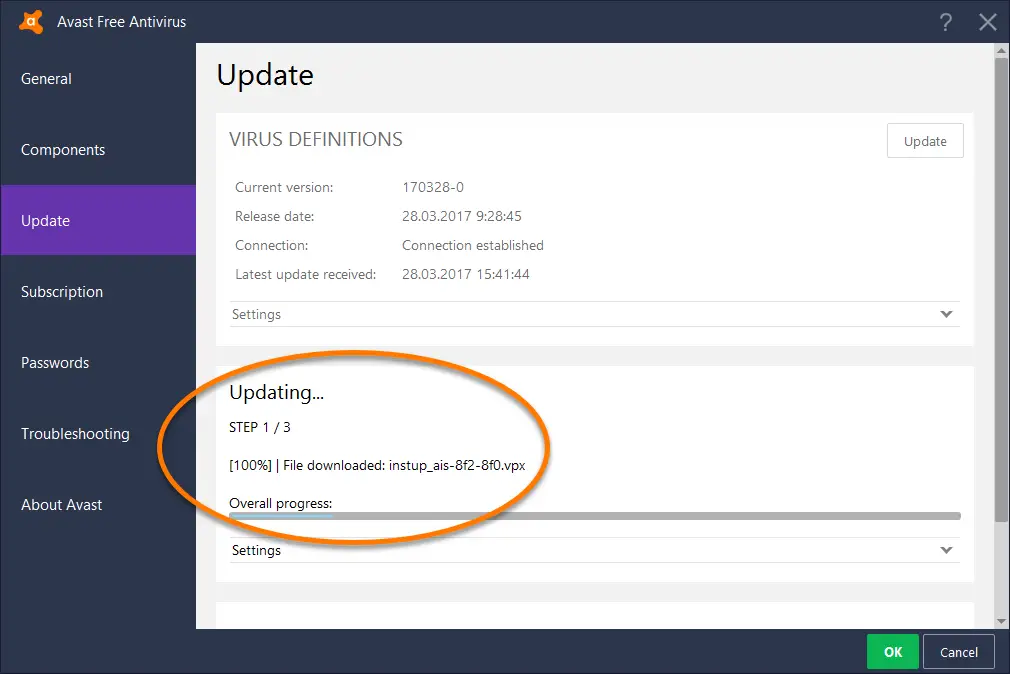I was installed Avast Antivirus program 24 months back and now I want its new version. So, I have the following Question:
- What procedure should I follow to update my current Avast Antivirus program version to the latest version?
- Is it necessary to uninstall a previous version of Avast Antivirus before installing a new version?
How To Installed Avast Antivirus New Version

For identification of malware and other threats on your Pc Avast Antivirus database is used. You always try to keep automatic updates enabled. Avast Antivirus is used to update the applications and viruses definition. You have to follow the procedure given below for updating the latest version of Antivirus program:
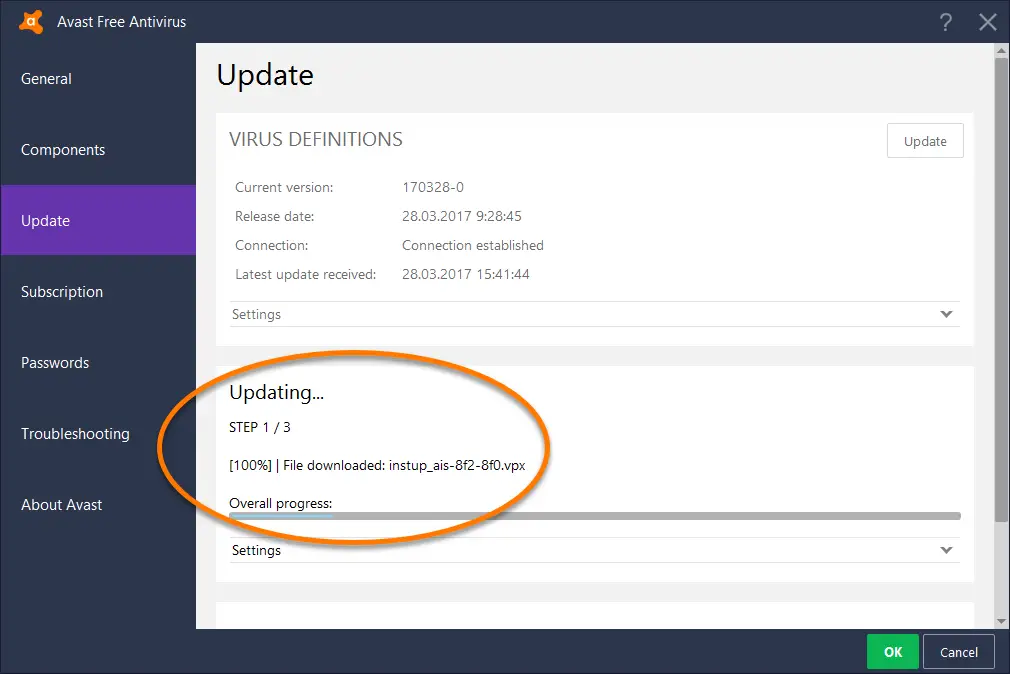
Right-click -> Avast Icon -> select update -> virus definitions.
If you are unable to update Avast automatically then you go for “check for updates “wait for a movement so that Avast check for Virus definitions updates. After completion of the update, you will find your virus definitions are up to date. If you are required to restart your Pc then go for restart now.
It is not necessary if you have Avast 7.x or onwards to uninstall a previous version of Avast Antivirus before installing a new version because it setup automatically to upgrade the existing installation. But if you have older then Avast 7.x then you have to first uninstall your version of Avast and then only you can install Anti Antivirus.