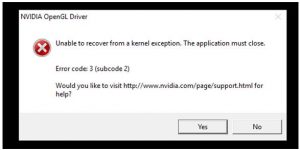I am using NVIDIA, when I have closed an application with an error Nvidia error code, two
generated. I do not know what this particular error mean? Can you please help me to resolve this error?
How To Nvidia Error Code 2 Solve.

This page is open and that type of error should be generated.
For solving this, we follow some steps
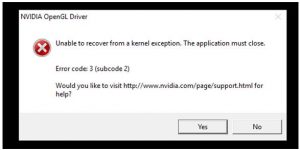
- Go to start menu > run > put ”Regedit”.
- Navigate to “HKEY_LOCAL_MACHINE” System.
- Right click > new >DWORD > name> TDR delay > double click and set hexadecimal value
- After applying all steps, you should restart your Computer.
How To Nvidia Error Code 2 Solve.

If an error is always popping up related to your NVIDIA video card every time you exit an application, try reinstalling your video card driver. Download Revo Uninstaller Freeware 2.0.0. Follow the instructions to download and unpack and then install it. Once installed, run Revo Uninstaller, select your video card from the list of applications then click “Uninstall”. Follow the instructions.
Restart your computer and then install the NVIDIA driver back. See if this works. If it doesn’t, go to NVIDIA Driver Downloads to download your video card driver again. Make sure your correct operating system is selected.
In case you located the driver for your video card but it is not available for your current operating system, I guess you need to upgrade your operating system to one of the supported operating systems.