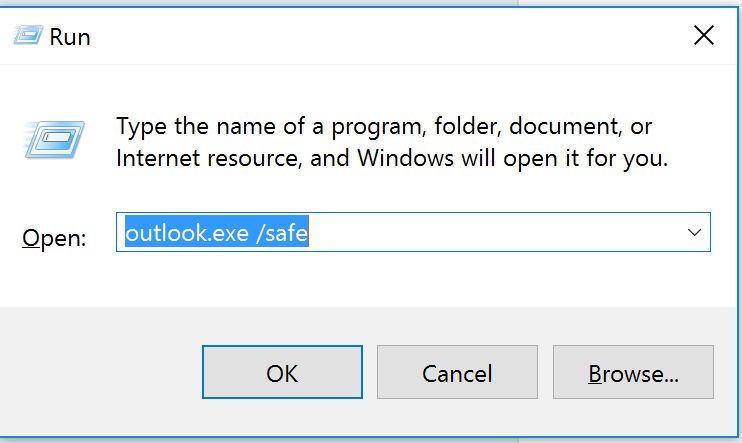How To Open Outlook In Safe Mode In PC?
Asked By
0 points
N/A
Posted on - 04/18/2017

Hi, I am a continuously using Microsoft Outlook for personal data management. I compose, send, and receive critical emails, so I need maximum security. How do I open Outlook in safe mode in my computer?