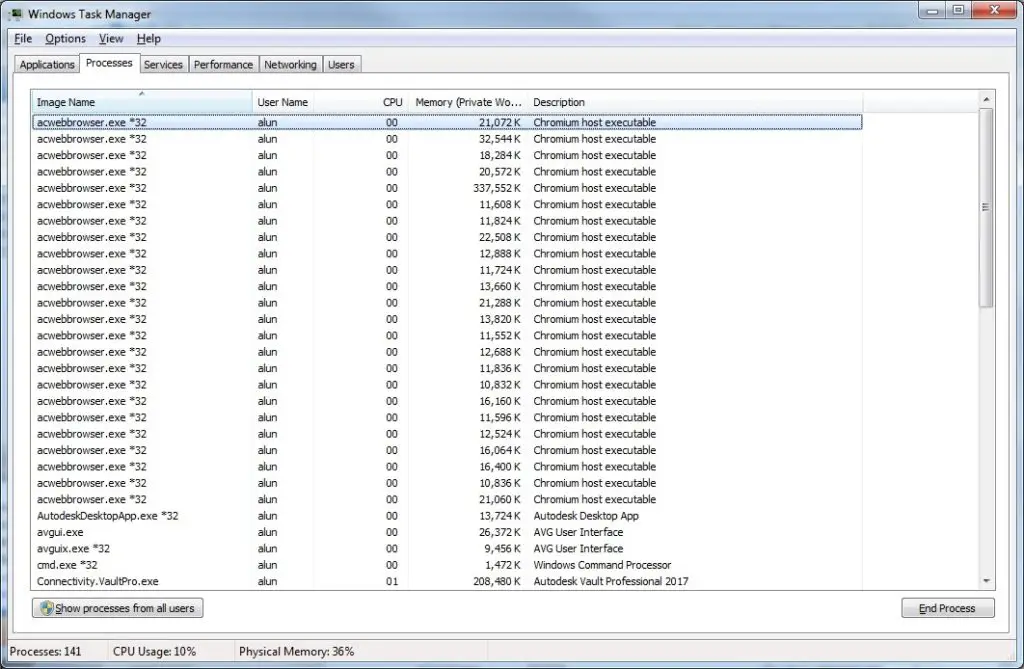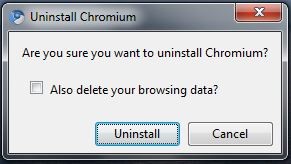How To Remove Chromium Malware Permanently From The System

I got chromium malware on my laptop. I tried uninstalling it but it is still encountered in the system and does not allow me to work properly. How can I remove chromium malware permanently from my system?