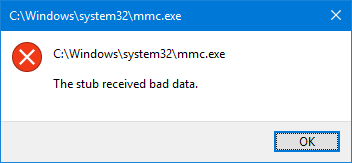How To Remove The Stub Received Bad Data Windows 7

There are a certain number of programs that I have made desktop shortcuts for. The problem is that whenever I try to open a program from the desktop shortcut, it throws the stub received bad data windows 7 error. I am, however, able to open the program on a second attempt. How do I handle this?