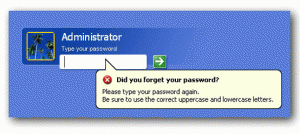How To Reset Windows Server 2003 Administrator Password?

How to reset Windows Server 2003 Administrator password? What are the required steps for it? How is it useful?