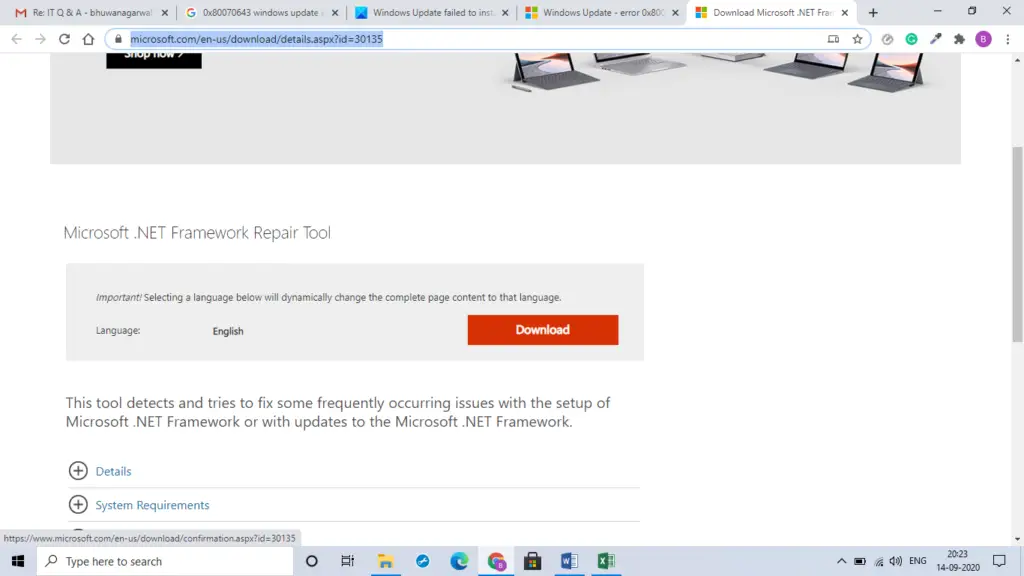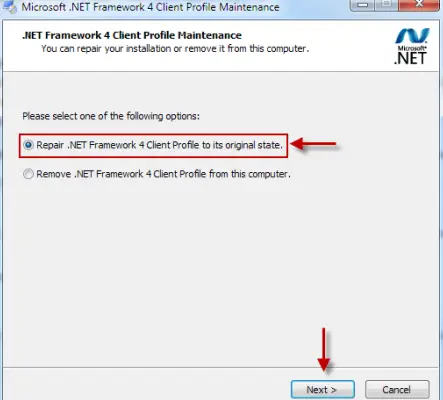How To Resolve 0x800736b5 Error In Windows 7?

When I am installing Office 2010 in my Windows 7 64-bit PC, I am encountering a 0x800736b5 error. How can I solve this issue?