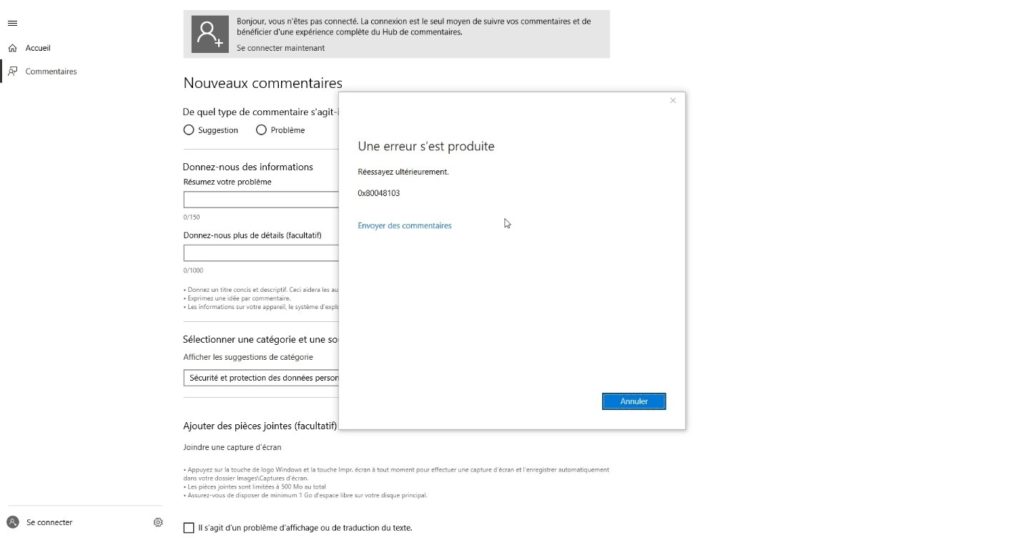How To Resolve The 0x80048103 Error?
Asked By
10 points
N/A
Posted on - 09/21/2020

Hello, experts. I am getting the 0x80048103 error while trying to use Xbox on my PC. Please help me to resolve this error. Thank you.