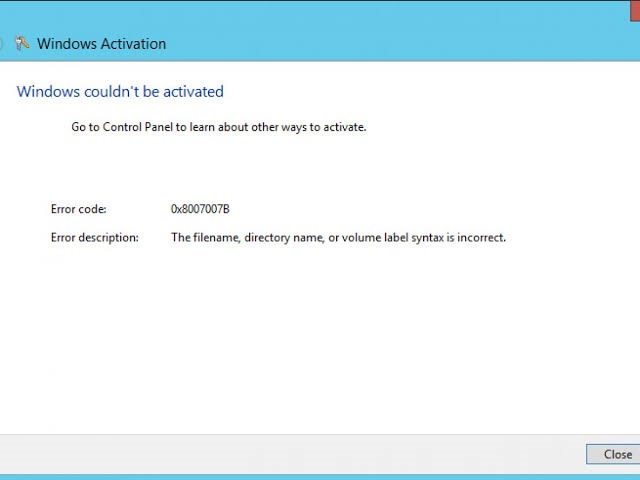How To Resolve The 0x800700b Windows 10 Error?

Hello, experts. I am trying to activate my Windows 10, but it fails and displays 0x800700b Windows 10 error. I have tried many methods, but it shows the same still. Help me out. Thank you.