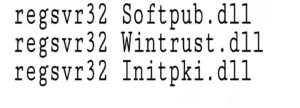How To Resolve The Error 0x8004005?

Hello experts, I was checking for updates on my PC, then this error 0x8004005 was displayed. Please help me with the methods to fix this error. Thank you.