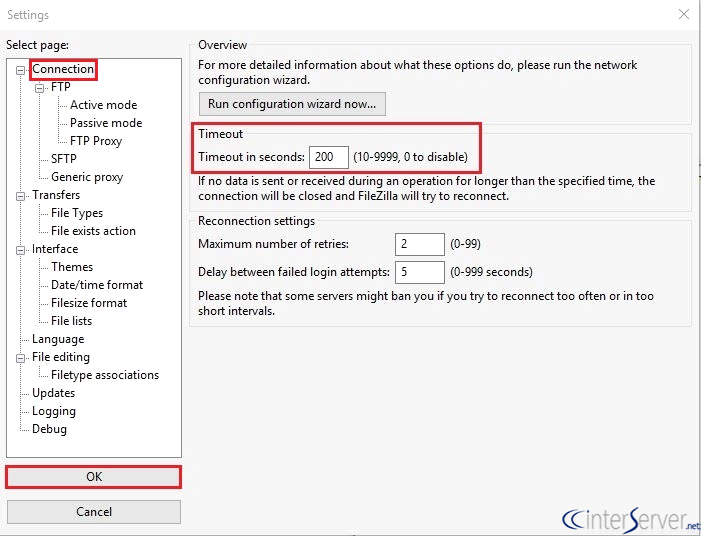How To Resolve The Filezilla Connection Timeout Issue?

I have been facing the issue while I am accessing the server via FTP using Filezilla. It shows the Filezilla Connection timeout problem. How do I resolve this issue?