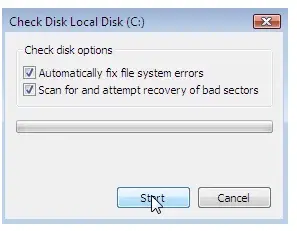How To Run Chkdsk Utility Windows 7

I wanted to know how to run chkdsk function on my Windows 7 laptop. I wanted to see if everything is working fine and do not know how is it run. I only know that it is used to check the disk. Can you tell me how to run chkdsk utility Windows 7?