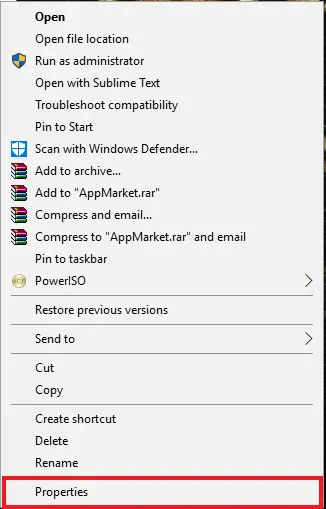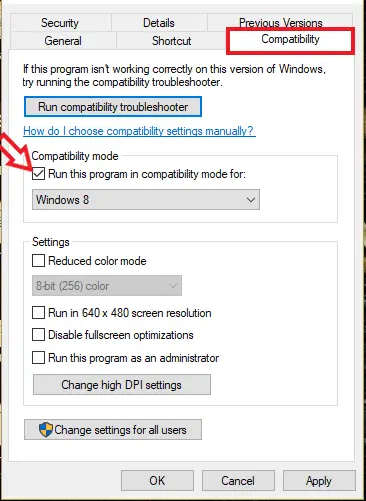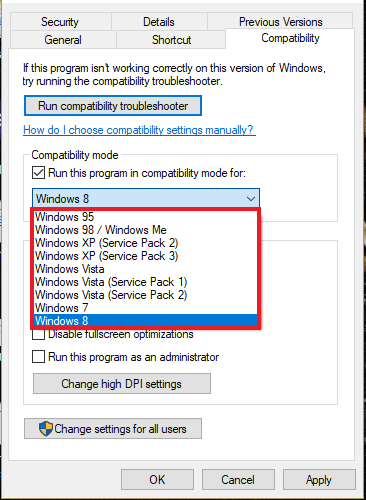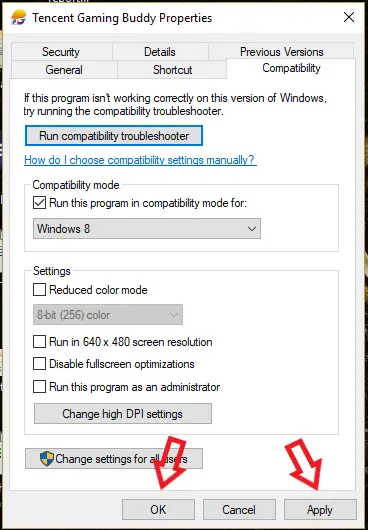How To Run Older Programs/applications Made For Older Versions Of Windows

How to run older programs/applications made for older versions of Windows such as 98/2000/Windows 7 etc, on a Windows 10 either using the in-built compatibility mode without any errors or issues?