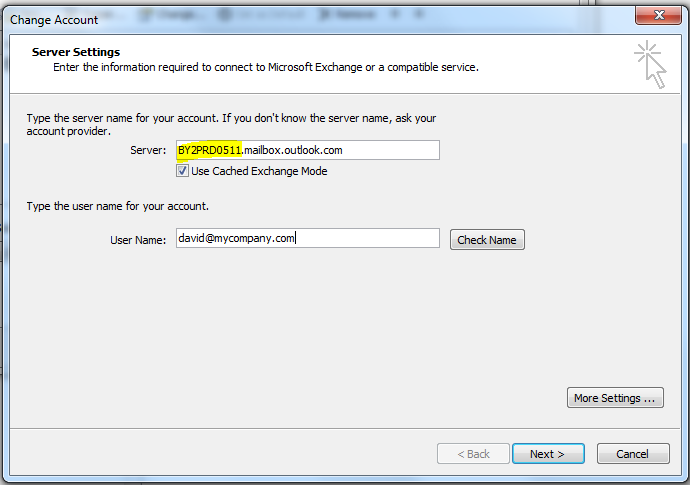How To Set Up The Outlook Office 365 Server On My Computer?
Asked By
0 points
N/A
Posted on - 04/25/2017

I am using Outlook on my computer. I want to sync all of my Office emails to my Outlook account using the Outlook Office 365 server. How can I do it?