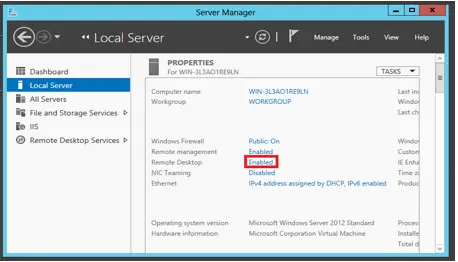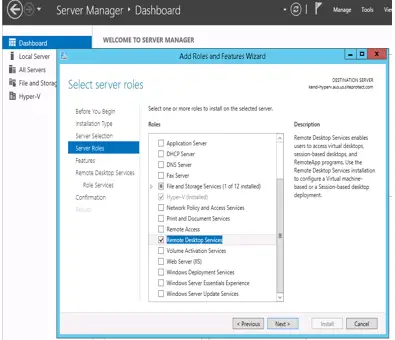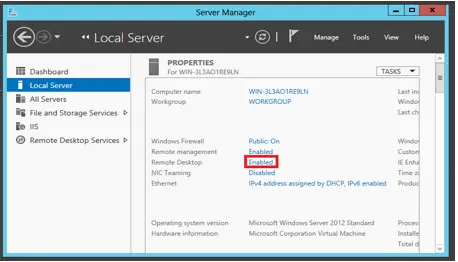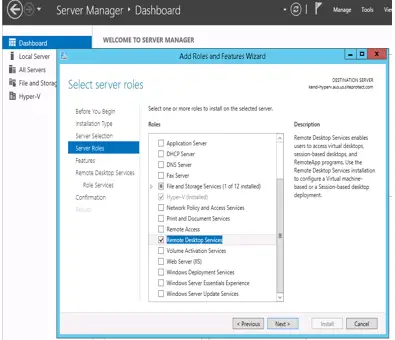Hello, I just got to know about the Windows server 2012 and its features. Also, I have set up a server 2012 R2. But I cannot access more than two applications/desktops in the server. Can anyone tell me the steps to configure Windows 2012 remote desktop service?
How To Set Up Windows 2012 Remote Desktop Service?

Hi, just like 2008 R2, the services in Windows Server 2012 also have the same feature and work way better than server 2008 that allows multiple remote connections to the same server by using different profiles based on login. We can install the Windows 2012 remote desktop by two methods. One method is by Role-based installation, and the other one is by Remote Desktop-based installation. The second method can be used when you have a VMware vsphere or any virtual machine and directly access it.
Now let us see how this is being configured using the first method:
- In Windows Server 2012, open the “Server Manager” dashboard.
- Click on “Add Roles and Features”. Before you begin page, click “Next”.
- In the Installation page, choose “Role-based or feature-based installation”. Now in the Server Selection page, click a server which you want it.
- In Server Roles, click “Remote Desktop Services”. Also, select “Remote Desktop Licensing” and “Remote Desktop Session Host” in the next consecutive pages. Also, leave the box checked for “include management tools” and click on “Add Features”.
- Click “Install” and make sure that the option to restart the server is unchecked. Then click “Finish”.
- After installation is complete, to verify if the Remote Desktop feature is enabled or not: Go to Server Manager-> Local Server and see for Remote Desktop is set to be enabled.