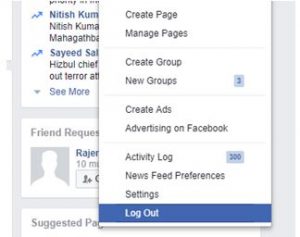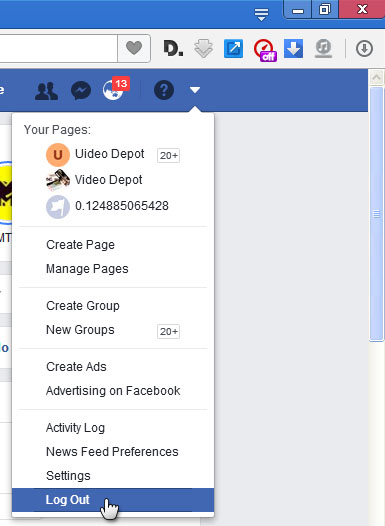How To Sign Out Of Facebook On PC?

Hello experts,
I sign-in into my facebook account on my PC, but now I’m not able to find a process to get out of my profile. Please provide me the steps to sign out of Facebook from my PC.