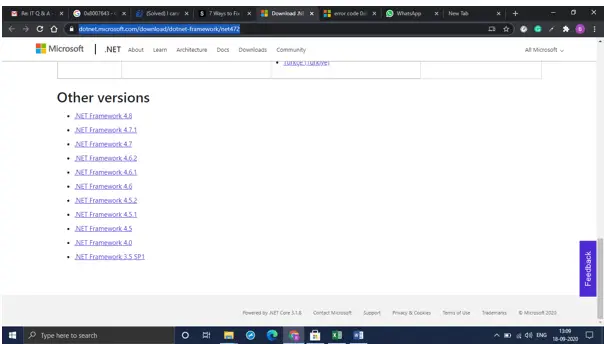How To Solve 0x8007643 Error When Installing MSE?

I am unable to install MSE. I am facing a 0x8007643 error. I do not have any third-party antivirus installed. How can I solve this issue?