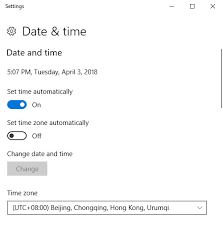How To Solve 0xc1800103 0x90002 Error Code

I saw many videos on YouTube before deciding to install new Windows on my computer. The process seems pretty straight forward on video, but I have been facing some issue myself. Once the Windows logo appears, I get the 0xc1800103 0x90002 error code. How do I proceed?