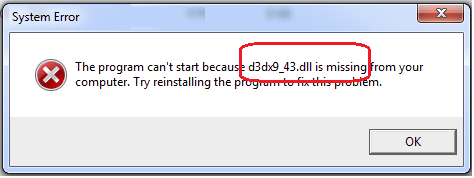How To Solve D3dx9_43 Dll Missing Error

I was trying to install some games from steam when the installation stopped and an error message with d3dx9_43 dll file missing error. I am not a power user and do not know how to deal with this error. Can you help?