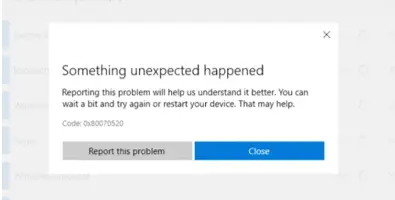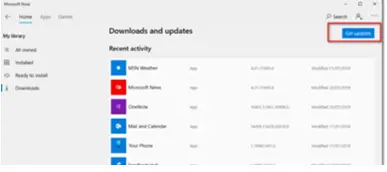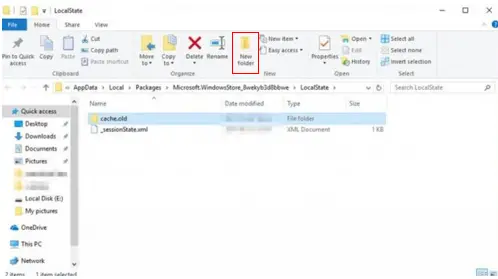How To Solve Microsoft Store Error 0x80070520?

I am unable to update apps using Microsoft store. When I am trying to update the apps, I am encountering a 0x80070520 error. How can I solve this problem?