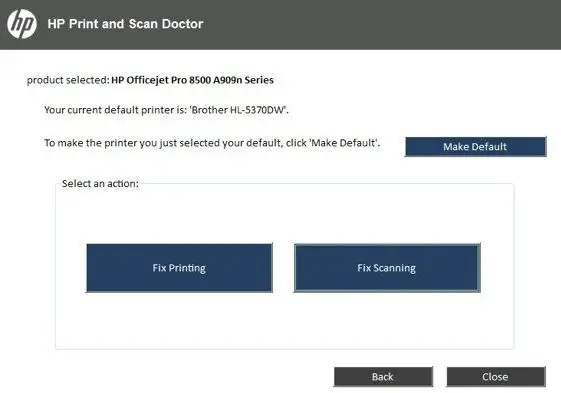How To Solve My Hp Printer Wont Scan Issues Easily.
Asked By
10 points
N/A
Posted on - 11/11/2016

Hey, please notify me the steps for my hp printer wont scan notify in form of stepwise for the better understanding . Thank you for solving.