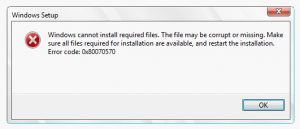How To Solve Showing Error Code “0x80070570” During The Installation Of Windows 7 & 8

I am tried to installing Windows 7 in my new PC then a window popped up and showing the Error code “0x80070570” while expanding the windows files stage. Can you suggest a solution?