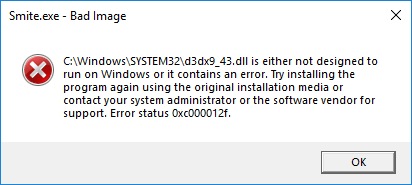How To Solve Smite Exe Bad Image Error

Smite is a very popular game. I play smite a lot on my system. Recently, however, I have started getting smite exe bad image error whenever I try to play the game. Re-installing the game did not help. How to remove this error?