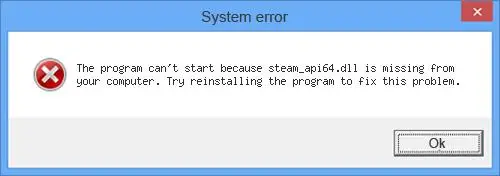How To Solve Steam_api64 Dll Missing

I am trying to install steam on my computer. When I try to launch steam, I get the error message steam_api64 dll missing and then the program crashes. How do I solve this error and start steam successfully?