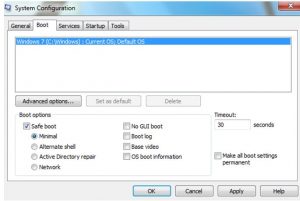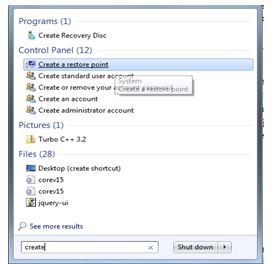How To Solve System Restore Not Working In Windows 7?

Hi everyone,
I’m trying to restore my system but the system restores not working. Please provide me to solution so that I make the procedure successful.