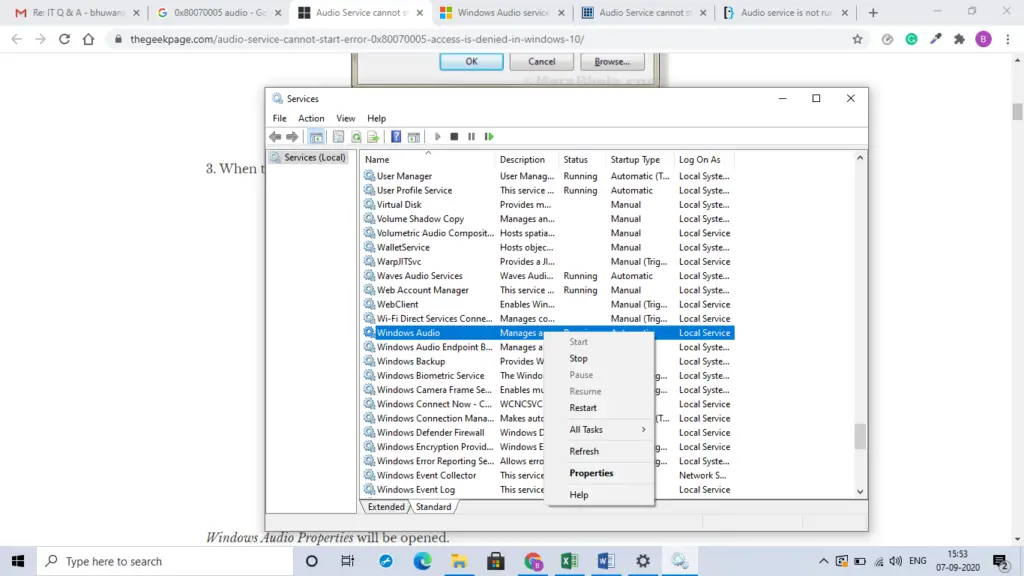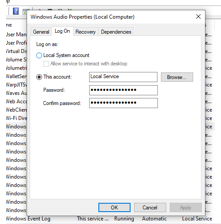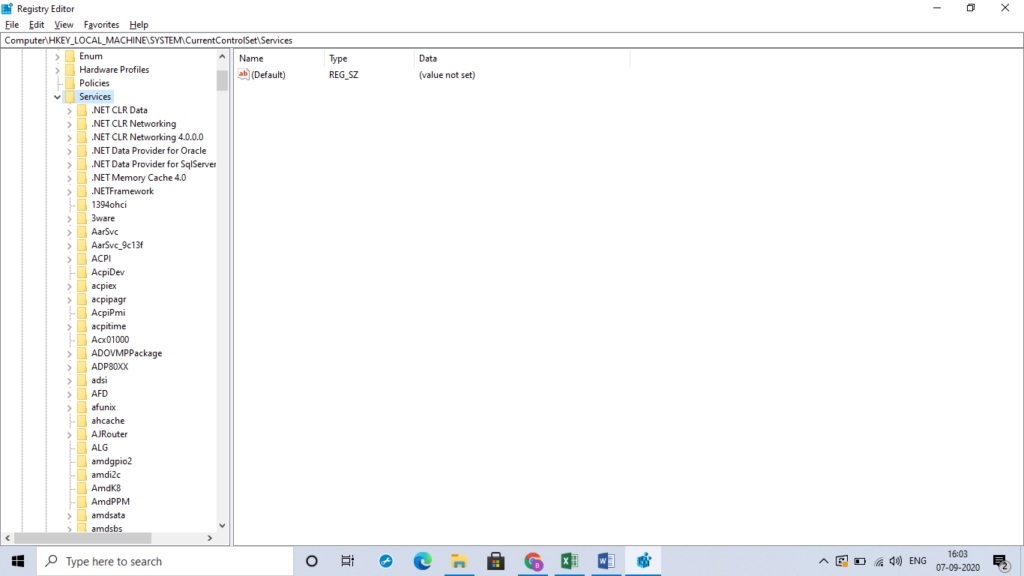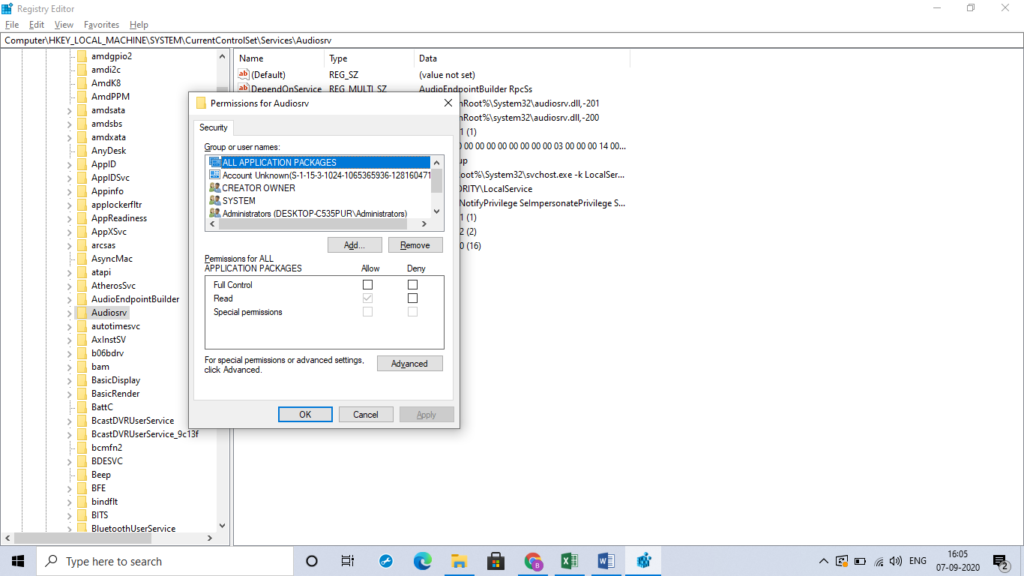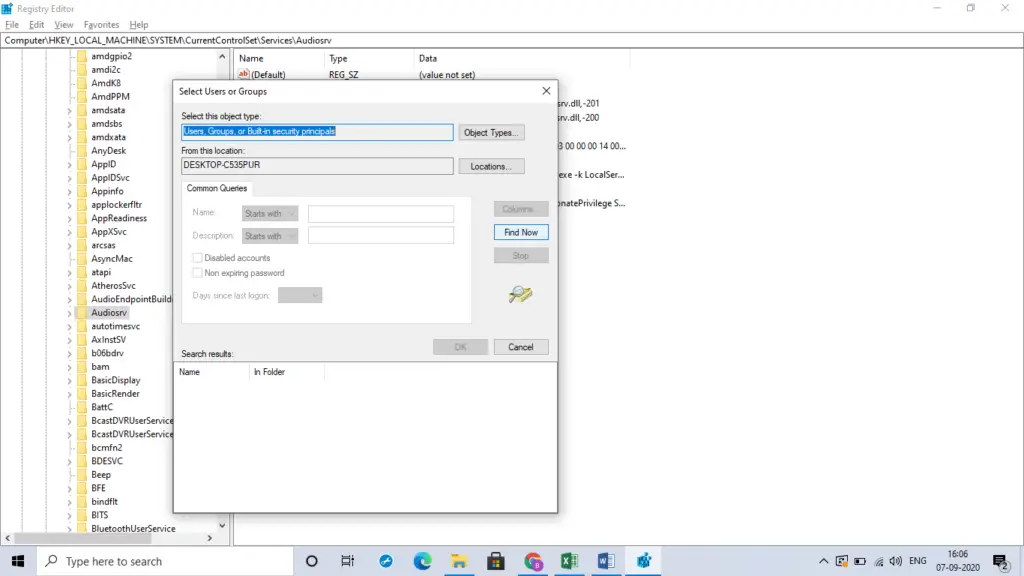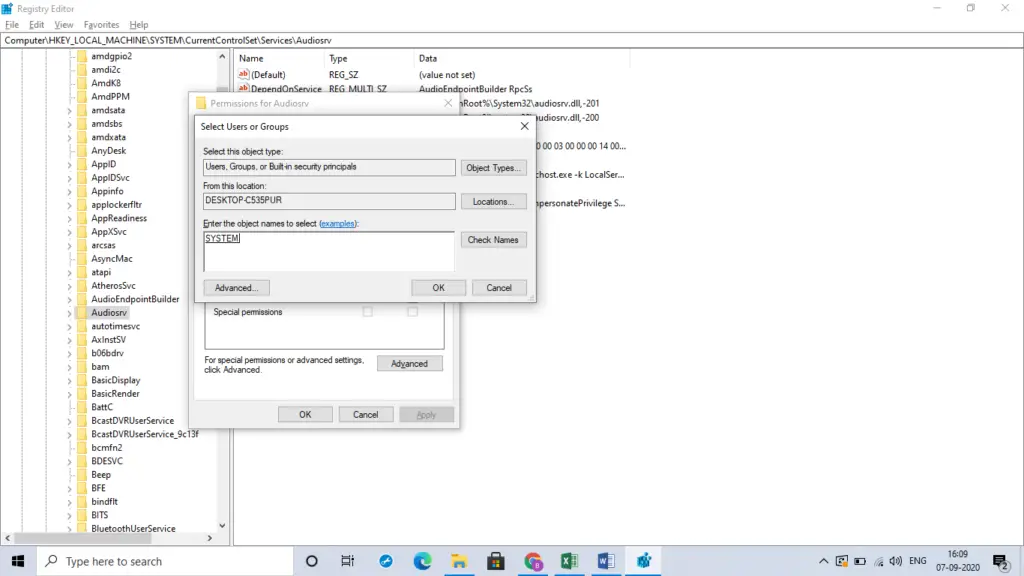How To Solve The 0x80070005 Audio Problem In Windows 10?

The audio device of my PC is not working. I have a Windows 10 PC, and after a recent update, I am unable to connect to audio. I am facing a 0x80070005 audio error. Please help me to solve this problem.