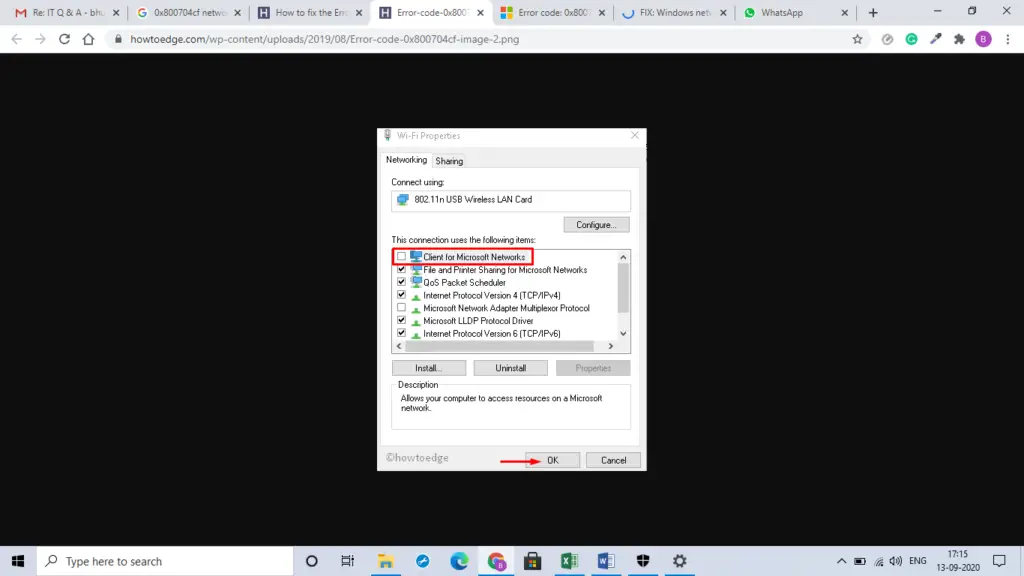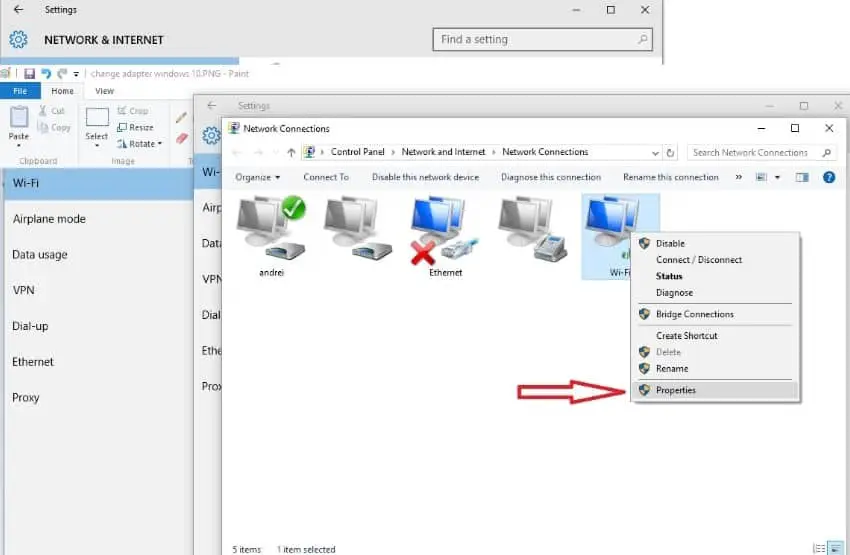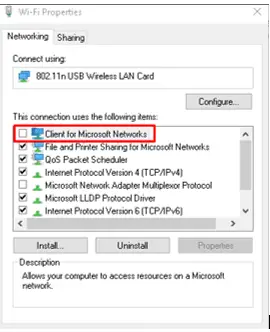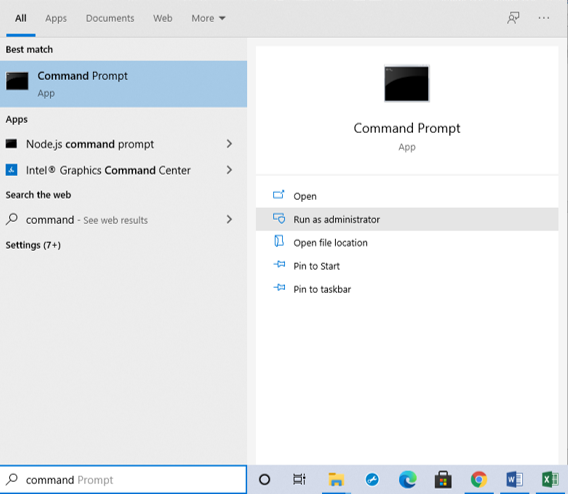How To Solve The File-sharing Problem On A Network In Windows 10 (error 0x800704cf)?

I connected my computer to a network, but I am unable to access shared files. I am getting error 0x800704cf. The settings are fine as other computers can access the files. How to solve this problem?