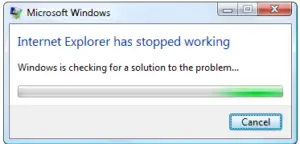Asked By
superadmin
6165 points
N/A
Posted on - 05/26/2020

Hi. Recently, I have been facing a situation where I haven’t been able to open my Internet Explorer browser. The error states “Internet Explorer not working”.
I am a non-IT person, so I don’t know about the error. Can anyone please help me solve it ASAP? Thanks in advance.
How to Solve the Internet Explorer not working error

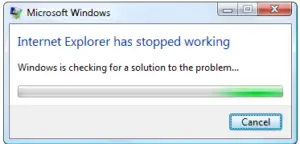
Hi. Internet Explorer not working is a usual error, it is generally caused due to low memory files or damaged and corrupted files. Follow the steps carefully to solve the problem. Open Internet Explorer and select Tools > Internet options. Select the Advanced tab, and then select Reset. In the Reset Internet Explorer settings dialog box, select Reset. When Internet Explorer finishes applying the default settings, select Close > OK. Restart your PC to apply the changes.
Also, sometimes not updating the version of Internet Explorer causes this error to appear. Use the following steps to update your version. Go to the Internet Explorer download page. Scroll down to your preferred language. Click the link for your operating system. Double-click the Internet Explorer setup icon. Click Yes when prompted. Then finish the installation. I hope this answer helps.
How to Solve the Internet Explorer not working error

If you receive that error when using Microsoft Internet Explorer, try resetting the browser’s settings. Start Microsoft Internet Explorer then click “Tools” and then “Internet Options.” Go to “Advanced” tab and click “Reset” at the bottom under “Reset Internet Explorer settings” section. In the “Reset Internet Explorer Settings” dialog, click “Reset.” When it is finished, click “Close” then “OK.”
After this, close Microsoft Internet Explorer then open it again. See if this works. If the problem continues, try upgrading your browser to the latest version supported by your operating system. If you are using Windows XP, the latest possible version you can have is Microsoft Internet Explorer 8. That’s the last version to support Windows XP.
Microsoft Internet Explorer 8 supports Windows XP Service Pack 2 and higher, Windows Vista, Windows Server 2003 Service Pack 2, and Windows Server 2008. If you are using Windows Vista, the latest possible version you can upgrade to is Microsoft Internet Explorer 9.
Microsoft Internet Explorer 9 supports Windows Vista Service Pack 2 or higher, Windows 7, Windows Server 2008 Service Pack 2 or higher, and Windows Server 2008 R2 (64-bit only) both 32-bit and 64-bit. If you are using Windows 7, the highest possible version you can upgrade to is Microsoft Internet Explorer 11.
Microsoft Internet Explorer 11 supports Windows 7 Service Pack 1, Windows 8.1, and Windows 10 both 32-bit and 64-bit as well as Windows Server 2008 R2 Service Pack 1 (64-bit only) and Windows Server 2012 R2. The Microsoft Internet Explorer web browser is a discontinued series of web browsers developed by Microsoft. The latest and very last version is Microsoft Internet Explorer 11.
It was replaced by Microsoft Edge which Microsoft announced on March 17, 2015 and is the default web browser in Microsoft Windows 10.