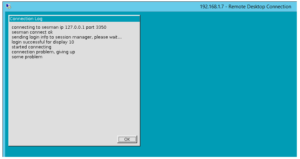How to solve the xRDP error problem connecting with Ubuntu 18.04.2?
Asked By
35 points
N/A
Posted on - 05/30/2020

I think the Ubuntu update has got some changes that do not allow us to connect with the xRDP. I want to know how to solve the xRDP error problem connecting with Ubuntu 18.04.2? I am getting the following error as I try to remotely access my Ubuntu.