How To Solve Windows Host Process Rundll32 Has Stopped Working Vista Issue.

Guys I am using Windows Vista OS on my PC. Recently I started getting an error as shown in the image below.
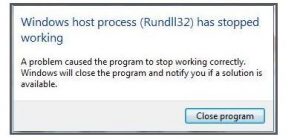
So can anyone tell me how to solve windows host process rundll32 has stopped working vista issue?














