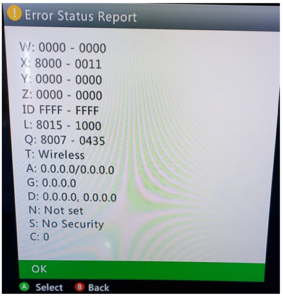How to solve Xbox live error status report?

I was unable to connect to my Xbox. When I tried to find out the reason, I got this screen, which says Xbox live error status report. What is it, and how do I solve the error?