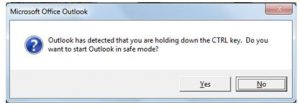How To Start Outlook In Safe Mode In Windows 7?
Asked By
0 points
N/A
Posted on - 10/21/2017

Hi everyone,
Please provide me the steps to start Outlook in a safe mode. I’m having certain issues with Outlook, and someone suggested me to work in the safe mode of Outlook.