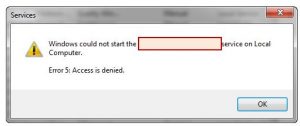How To Start The Diagnostic Policy Service Error 5 Access Is Denied Solution?
Asked By
0 points
N/A
Posted on - 04/06/2017

I am running a Policy Service on Windows. I always manually start the service. Today, when I attempted to manually start the service, I got a message that said, cannot start Diagnostic Policy Service error 5 access is denied. Please try later. What should I do?