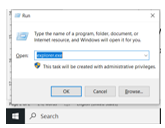How To Start Windows Explorer In Windows 10 Using Different Ways?
Asked By
0 points
N/A
Posted on - 06/27/2020

I believe the computer has many hidden mysteries. I keep on thinking about it, and today, I was wondering if we can start Windows explorer using different ways. How to start windows explorer in Windows 10 using different ways?